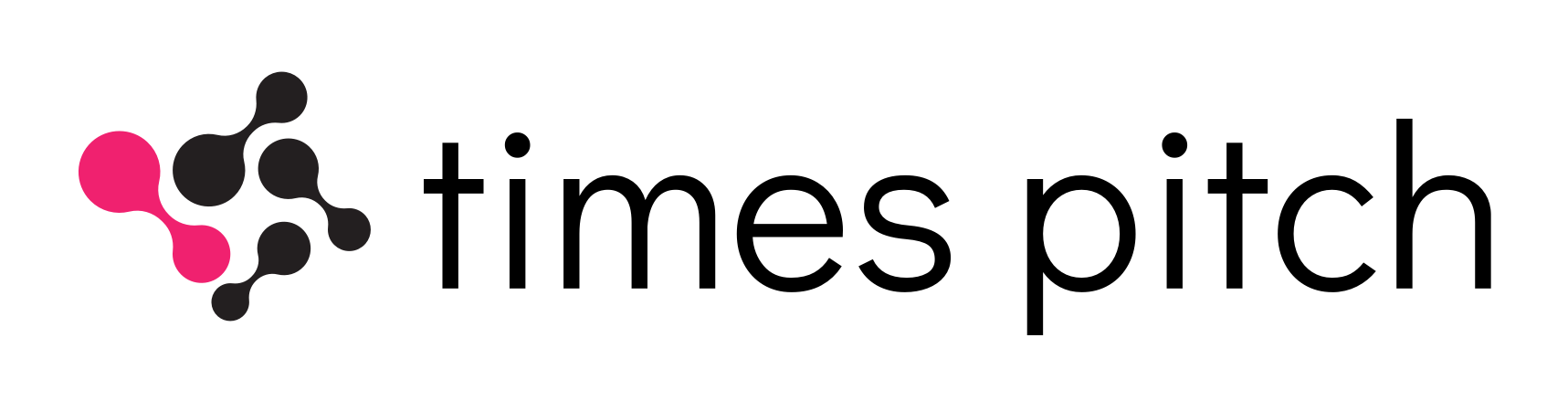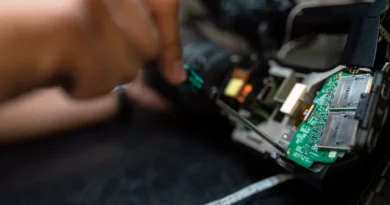10 Best Tips for Android App Development Success
In this article, we’ve listed some information and 10 tips for Android app development that will lead you towards success. As a developer, android is the most common thing you’ve heard.
Google Play currently has over 3.1 million applications, and that figure continues to grow. Obviously, this is a great moment to familiarise yourself with some of the top Android development advice from powerful Android developers all around the world.
Since its initial commercial release in 2008, the small robot has become the closest friend of both its owners and its creators. Android developers have been on the lookout for new and cutting-edge ways to improve the platform’s offerings in response to the platform’s increasingly diverse user base, unpredictable hardware shifts, and growing developer community.
As a result, we will force you to ponder some guidelines for creating a flawless Android app.
Also Read: How to Setup My Vizio TV to Work With Amazon Alexa
Perspectives on Android Development Experience
So far, Android has captured more than 87% of the global mobile operating system market. Furthermore, as compared to other app stores, the Google Play Store offers a wider variety of mobile applications.
However, each version of Google’s mobile OS has a different market share. Reports show that Android 5.1 Lollipop and Android 6.0 Marshmallow both have a far larger market share than Android 7.0 Nougat does at this time.
Users also have access to a plethora of Android devices from a variety of manufacturers, each offering a unique combination of screen size, resolution, and hardware capabilities. Therefore, in order for your Android app to maintain its popularity and financial success, it must provide a seamless experience across a broad variety of devices.
Helpful Hints for Building Android Apps!
If you want to create a fantastic Android app in a shorter amount of time, it’s important to keep in mind a number of tricks and shortcuts.
Contact the custom android app development business if you don’t want to read app development recommendations but still want to create a high-quality app.
Remember that these guidelines are crucial to the success of Android App Development:
1) Be familiar with the Android Market.
Knowing how Android users typically behave is important since there are so many more Android app users than iOS app users.
Android users, on the other hand, are more likely to download applications that employ a freemium model, and games account for the lion’s share of income.
Recognizing the complexity of these factors is critical to developing a marketing approach that works for your app regardless of the platform it’s installed on.
2) Flutter It!
Google’s Flutter is a software development kit (SDK) that works on a wide variety of platforms. In contrast to other Dart-based platforms, Flutter is not only a newer addition to the market.
To create apps for the Internet of Things gadgets, programmers utilise a language called Dart, which is a client-optimized form of the AOT-collected AOT. Android developers may get a head start on creating future-proof mobile apps by learning about and experimenting with Flutter and Dart.
It’s best to release your software on a single platform initially, master it, and then expand to others. Furthermore, you may select which platforms to distribute your app on based on the feedback you receive.
3) Study User Interface and User Experience Design
The quality of the UI/UX design is what ensures that a programme will continue to be easy to use. An Android developer can choose to focus just on coding, or they can actively participate in the design cycle to get insight into how a chunk of code impacts the end-user experience.
To be safe, testing an app at every stage of development is essential. Making modifications to the user interface and user experience, as well as fixing bugs and preventing crashes, will be much easier. Therefore, it is suggested that an app undergo many rounds of testing in the future.
4) Leverage Cloud Computing Services
Using cloud-based technology, you may more easily create and test Android apps on a wide variety of devices and OS versions.
Using cloud-based technology, you may create mobile apps without investing in and maintaining onsite hardware.
Making your Android app responsive and providing a consistent user experience across devices is made much easier with the help of the right cloud-based solutions.
5) Pay Attention to Application Safety
Most companies today enable salespeople to use their own mobile devices to access the company’s mobile app. As a result, consumers’ gadgets house both private and professional information.
Smarter consumers always take into account an app’s security measures before installing it. Put robust security measures within the app to protect user information from viruses and data breaches.
Testing the app’s security is essential to identify any vulnerabilities that might be exploited by malicious actors.
6) Please don’t let your imagination get away with you
Android consumers require an app that can be used with the least amount of effort and the most appreciation. Users are far less likely to return to a site with a clumsy user interface and user experience.
There is a solid rationale behind the existence of “Material Design.” To help Android developers, Google has meticulously prepared this comprehensive set of design standards. You should maintain a simple, flawless, and easy-to-use interface for the programme.
7) Get the app working with wearables
There has been a steady increase in the number of people who regularly use wearable gadgets. Users currently do not have a choice for easily installing apps on wearable devices.
They may, however, surely combine their wearable gadgets with their smartphones or tablets to do typical tasks. As a result, consumers will soon be conducting mobile app searches on their wearable devices.
8) Spectrum Hardware Evaluation
When creating an app or game for Android, designers and programmers typically choose to create and test across a wider variety of devices. However, careful hardware management is required.
Now more than ever, it is essential to verify that any new features work properly on a budget smartphone. You can be certain that it will work across a broad variety of devices, regardless of their display size or resolution.
9) Boost the Efficiency of Your App
The functionality of an Android app is similar to that of iOS apps. How long an installed copy of your software remains in a user’s phone after it has been downloaded is directly related to how well it performs. As a developer, your primary focus should be on mastering and implementing the most effective practices for maximising performance.
10) Be sure to regularly solicit user feedback as you create your app.
Consider user comments seriously and make an effort to improve the present layout. Android’s continued dominance can be attributed to its consistent adoption in response to consumer demands.
Important customer input may be gleaned from reviews left on the Google Play Store by those who have used your app and have firsthand experience with the new features you plan to roll out in future upgrades.
Conclusion
You may either waste time making ineffective fixes to your Android app, or you can use the information in this article to become a better Android developer.
In conclusion, while there is no magic bullet for success, keeping these things in mind may help you prepare for the creation of a nearly flawless mobile app.